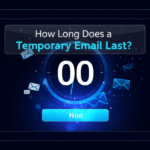Temporary email services have become quite popular for protecting personal inboxes from spam and unwanted emails. But what happens if you need to recover temp mail after it expires? This situation can be frustrating because most temporary email services are designed to delete emails automatically after a short period. However, understanding how temporary emails work and exploring some practical solutions can help you manage expired temp mail better.
What is Temporary Email and Why It Expires
Temporary emails, also known as disposable emails, are temporary inboxes created to receive emails for a limited time. Users often use them to sign up for websites or services without sharing their real email addresses. These temporary emails usually last from 10 minutes to a few hours or days, depending on the provider.
The main reason they expire is to ensure privacy and reduce spam. Once the time limit is reached, the mailboxes and the emails inside get deleted automatically from the service provider’s server. This means once expired, you lose direct access to that temp mail inbox.
Why It Is Hard to Recover Temp Mail After Expiration
Recovering expired temp mail is difficult because these services do not store emails permanently. Unlike regular email accounts, temporary email providers are not meant to keep your emails for long. When the mailbox expires:
- Emails are erased from their servers permanently.
- No backups are usually kept.
- Most services do not provide any recovery options.
This design choice keeps users’ data safe by removing it quickly, but it also means once the inbox expires, you often cannot retrieve the emails.
Can You Recover Expired Temp Mail? Practical Ways
Though it is tough, there are a few methods you can try if you absolutely need to recover temp mail after it expires.
1. Check Your Browser Cache or History
If you accessed your temp mail through a website, sometimes the browser cache might contain some parts of your emails. This isn’t guaranteed but worth checking by:
- Looking through your browser history to find the temp mail URL used.
- Checking cached pages offline or using cache viewer extensions.
- Searching for saved screenshots or copied text from emails.
2. Use Email Forwarding Before Expiration
To avoid losing important emails, some temporary email services allow automatic forwarding to your real email address before expiration. Setting this up at the time of creating the temporary email can save you headaches later.
Unfortunately, if you forgot to enable this, it won’t help in recovery after expiration. But it’s a smart step to take next time.
3. Contact Temporary Email Service Support
Some paid or premium temporary email services may offer limited recovery options or extensions. You can try to reach out to their customer support to check if they can recover your inbox. Usually, free services do not offer this, but it’s worth trying with the service you used.
4. Look for Backups in Linked Accounts
If you used your temporary email to sign up on websites, check those websites directly. Some websites send verification emails or notifications, and you might find relevant messages in your real email account if you forwarded or linked it earlier.
5. Use Temporary Email Services with Longer Expiry
For future needs, choose temporary email services that offer longer expiry times or the ability to reactivate your temp mail inbox. This reduces the risk of losing important emails.
Tips to Manage and Protect Your Temporary Emails
Managing temp mail carefully can save you from losing access to important information or emails.
- Always note down the temp email address immediately.
- Forward sensitive or important emails to your personal email before expiration.
- Save copies or screenshots of emails if the content is important.
- Use temporary email services with clear expiry policies.
- Avoid using temp emails for critical communications.
Why Temporary Email Recovery Isn’t Always Practical
It’s important to understand that temporary email services were designed for short-term, anonymous use. They offer quick and easy protection from spam but are not built for storing or archiving messages. Expecting full recovery after expiration is often unrealistic unless you planned ahead.
If you find yourself needing to recover expired temp mail repeatedly, it is better to reconsider your use of temporary emails and perhaps switch to safer alternatives that offer better control over your inbox.
In conclusion, recovering expired temp mail is rarely possible due to the nature of temporary email services. Preparing ahead with forwarding and choosing reliable services can help protect your important messages. Always treat temp emails as a quick and temporary solution rather than a permanent communication tool.
Frequently Asked Questions (FAQs)
1. Can I recover a temporary email inbox after it has expired?
Most temporary email services delete inboxes and emails permanently after expiration, so recovery is generally not possible. However, checking browser cache, email forwarding options, or contacting the service provider might help in rare cases.
2. How long do temporary emails usually last?
Typical temporary emails last from 10 minutes to 24 or 48 hours. Some services offer longer durations, but most delete emails shortly after expiry for privacy reasons.
3. Is there any way to extend the life of a temporary email?
Some temporary email services allow users to manually extend the inbox lifetime or pay for premium versions that keep emails longer. Using these options can give you more time before expiration.
4. What should I do if I need important information from a temporary email?
If you expect to need important data, forward emails to a real inbox, save screenshots, or copy important messages before the temp mail expires.
5. Are temporary emails safe to use for sensitive information?
Temporary emails are mainly for anonymous or short-term use, not for sensitive or secure communications. Avoid using them for password resets, banking, or confidential information.