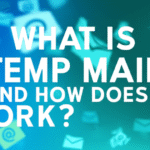Temporary email addresses are useful tools for protecting your privacy when signing up for websites, newsletters, or online offers. But a common question many users have is, how long does a temporary email last? Understanding the temp mail duration, disposable email lifespan, and temporary email expiry can help you use these services effectively without losing important information or missing verification emails.
What Is a Temporary Email?
Before diving into temp mail duration, it’s important to understand what a temporary email is. It is a disposable email address created for short-term use. Unlike your main email, which you use every day and keep private, a temporary email helps you avoid spam and keeps your primary inbox clean. It’s often used when you don’t want to share your real email online or just want to receive messages for a limited time.
Temp Mail Duration Explained
The most common concern around temporary emails is how long they stay active. The temp mail duration varies depending on the service provider you use. Typically, temporary emails last anywhere from 10 minutes to 48 hours. Some services may allow you to extend this period manually.
For example, many popular disposable email providers create addresses that automatically expire after 10 to 15 minutes. This is enough time to receive signup confirmation or a verification link. If you don’t use the email within that time, it becomes inactive, and any mail sent to it will be lost.
The idea behind such short temp mail durations is to keep the service free and simple, without saving unnecessary data. These addresses don’t require you to sign up, so the providers keep them for only a brief period.
Factors Affecting Disposable Email Lifespan
The disposable email lifespan differs based on several reasons:
Provider Policy: Different sites have their own rules for how long temporary emails last. Some may keep emails for a day, while others clear them every few minutes.
User Actions: Some services allow you to refresh or extend your temporary email. If you keep the session open or request an extension, the lifespan can be longer.
Type of Temporary Email: Some providers offer short-term addresses only for receiving a single email. Others provide more lasting, anonymous inboxes where multiple emails can be stored over a few hours or days.
Purpose of Use: Many temporary emails are designed to be quick, single-use addresses focused on security and privacy. So their lifespan is very short to prevent spam or abuse.
What Happens After Temporary Email Expiry?
When a temporary email expires, several things happen:
- The email address is disabled and can no longer receive messages.
- The inbox is cleared, deleting all stored emails.
- Any confirmation or verification emails sent after expiry will be lost.
- Often the same email address can be reused by other users, depending on the provider’s system.
If you need a link or message from a temporary email, make sure to check it before the expiry time. Missing important emails due to expiry is a common problem, so timing is important when using this service.
Choosing the Right Temporary Email Service for Your Needs
Not all temporary mail services offer the same disposable email lifespan. Here are a few popular types and what to expect:
- Very Short-Lived Emails (10–15 minutes): Best for instant verification where you only need to click a link once.
- Short-Term Emails (1–24 hours): Useful if you expect some back-and-forth emails while still keeping your identity safe.
- Longer Temporary Emails (several days): Good for temporary accounts that need ongoing communication without revealing your real email.
As an example, some services like Guerrilla Mail give you a temporary email that lasts about an hour and allow refreshing the lifespan. Others like 10MinuteMail lock the address after 10 minutes, but you can extend that by a few more minutes if needed.
Advantages and Limitations of Temporary Emails
Using temporary emails comes with benefits and some downsides:
Advantages:
- Privacy Protection: Stops your real email from spam and junk mail.
- Easy Access: No signup or password needed, quick to create.
- Disposable: Perfect for one-time registrations or downloads.
Limitations:
- Temporary Nature: Missed emails won’t be recovered after expiry.
- Not for Important Accounts: Avoid using temporary emails for banking or personal accounts.
- Some Sites Block Them: Certain websites detect and block temporary email providers.
Tips for Using Temporary Emails Effectively
To make the best use of your disposable email, keep these points in mind:
- Check your temporary inbox quickly after signing up on any site.
- Use temporary emails only for unimportant or short-use purposes.
- Note the expiry time shown by your temporary email provider.
- Avoid using them for accounts where you need password recovery.
- If you need longer access, choose services that offer refresh options.
Final Thoughts on Temporary Email Expiry and Duration
The duration of temporary emails depends on the provider and your usage needs. While many temporary email services offer very short lifespans of around 10 to 15 minutes, others allow the address to last for hours or even days. Understanding these limits can save you from losing crucial verification messages or invitations.
Using temporary emails is an effective way to protect your main inbox from spam. Just remember to check your messages quickly and never rely on these addresses for important communication. With the right approach, disposable emails make online signups safer and cleaner without compromising on convenience.
By knowing the typical temp mail duration and temporary email expiry rules, you can choose the right service that fits your privacy needs and improves your overall online experience.